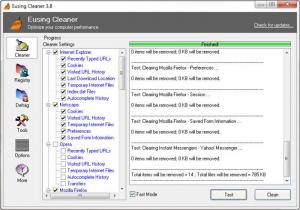Eusing Cleaner
4.7
Size: 1.48 MB
Downloads: 2883
Platform: Windows (All Versions)
If you don't know why you are losing disk space on your system partition, then you will definitely want to clean up your hard drive. With Eusing Cleaner, you can locate and remove all sorts of temporary files, left behind by various programs and even by the operating system itself. The application also includes a registry repair utility, as well as other useful maintenance tools.
Eusing Cleaner is offered as a freeware application, but donations are welcomed, if you wish to make one. The application can be installed in just a few seconds, on mostly any Windows version. It works on any computer, even with modest hardware and it doesn't ask for any supplementary tools or services.
As previously suggested, the software provides support for several cleanup and maintenance operations. Each of them can be prepared and executed in a specific section of the user interface, which you can access via navigation buttons, located on its left side. In most cases, you only need to select what type of items to look for and remove and click a button.
The software is capable of removing trace data from web browsers, like Internet Explorer, Mozilla Firefox, Google Chrome or Opera and from many other third party applications. It can also remove junk data left behind by the operating system, in the Temp folder or other locations. Cleaning up the registry is a similar operation. You only need to choose what sections of the registry to scan and click a button.
Other tools can be used to defragment and back up the registry, remove programs from the startup list and to back up the system itself. Furthermore, the program can work in the background. While doing so, Eusing Cleaner can automatically scan and clean every few minutes or hours.
Pros
You can remove junk data from your hard drive and registry. The application works fast and it is very easy to use. Also, it can scan and clean up automatically, on a regular basis.
Cons
Apart from a nag screen, which shows up at the program's startup, there are no obvious drawbacks to mention. With Eusing Cleaner, keeping the hard drive clean and the system well maintained doesn't involve anything more than a few clicks.
Eusing Cleaner
4.7
Download
Eusing Cleaner Awards

Eusing Cleaner Editor’s Review Rating
Eusing Cleaner has been reviewed by Frederick Barton on 12 Jan 2015. Based on the user interface, features and complexity, Findmysoft has rated Eusing Cleaner 5 out of 5 stars, naming it Essential